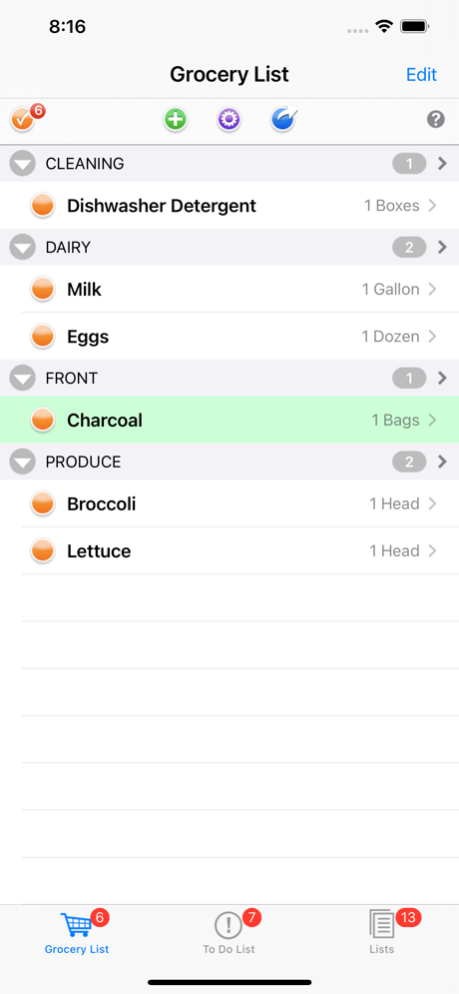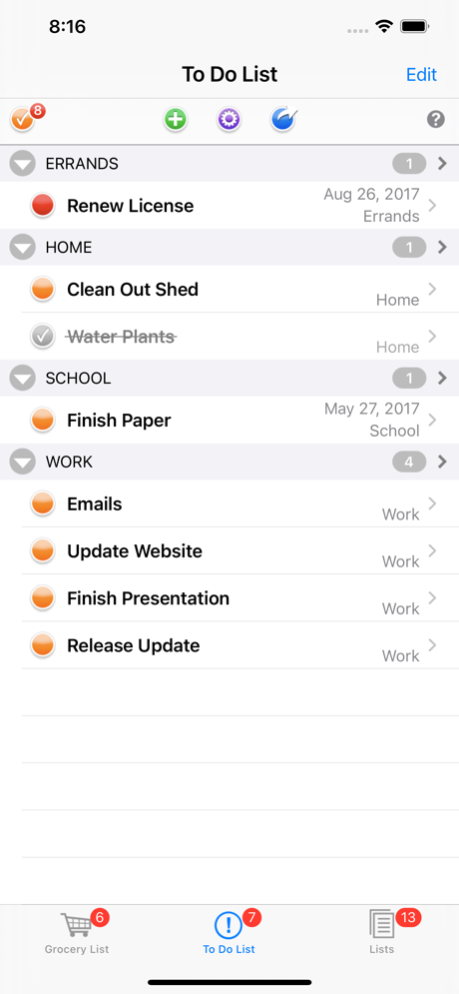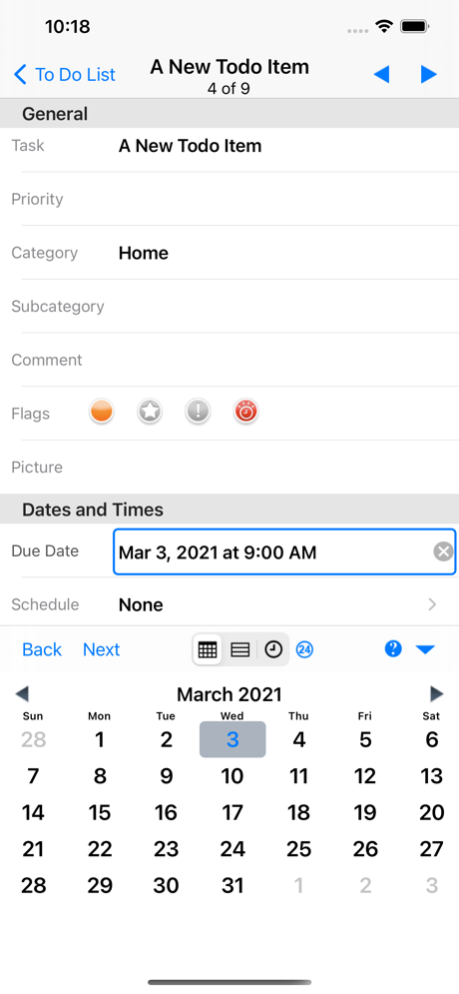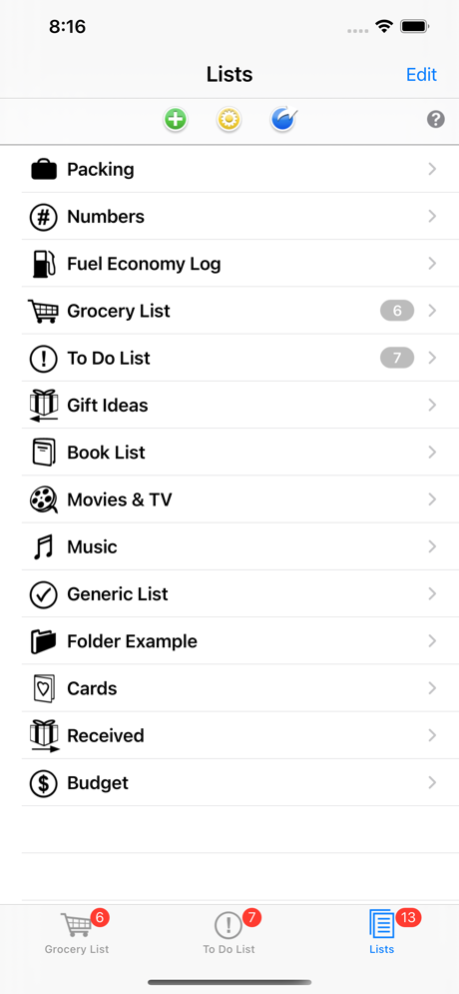List Omni Lists 3.1.6
Continue to app
Paid Version
Publisher Description
Listomni allows you to create and maintain all your life lists on iPhone.
Macworld - 4 out of 5 Mice
"...comically feature-laden, allowing you to track everything from your to-do list to your grocery list to your budgets, and beyond."
Jezebel : Worth It: The Essential App for Getting Your S*** Together
Keep track of the GROCERIES you've got to buy, that list of things TO DO this weekend, all those BOOKS you've been meaning to read, the MOVIES you've been meaning to see, artists or song titles of that MUSIC your friend recommended. Keep track of all those GIFT ideas for others, and Gifts people have given you, not to mention who you need to send Greeting CARDS to.
Watching your budget? Create a BUDGET List. Many Lists now support pricing fields so you can keep track of what your spending where, and keep under budget.
Got something else to keep track of? No problem, create a SIMPLE CHECKLIST list to track whatever you want!
Key features:
-Create as many lists as you want
-Never type an item twice
-Group and Sort list items the ways you want
-Add a picture to an item
-Airprint support
-CSV file import
-Find items fast by searching your list
-Email whole lists, or just a few list items at a time
-Organize lists in folders
-Customize the tab bar for quick access to your most used lists
-Check items off lists to get them out of your way
-Protect your lists with a combination lock
-Fully Illustrated Searchable Help
-Shows the number of unchecked items in each list and in the app
-Protect your data offline with Backups
Listomni is really fourteen apps in one. Each List Type has unique features and fields to help keep you organized and maximize your time and money.
GROCERIES
-Preloaded dictionary of over 700 common items
-We group items on your list by section so you don't have to backtrack in the store
-Hide checked items so they're out of your way
-Organize the store sections to match your local store
-Browse the dictionary by section to jog your memory of what you forgot
-Keep lists of frequent recipe ingredients to quickly add to your list
-Total costs of planned purchases
-Color code item by if they're on sale or if you have a coupon
-Schedule Items to automatically add to your list
TO DO
-Group tasks category, priority or due date
-Color code tasks by priority or category
-Create your own categories and subcategories
-Call people right from your To Do List
-Schedule Recurring Tasks
GIFTS
-Keep track of what you've been meaning to get who
-Search for gifts quickly in Safari without any retyping
-Keep a Budget of what you're spending on Gifts throughout the year
GIFTS RECEIVED
-Keep track of who gave you what at the celebration so you can send thank you Cards
CARDS
-Keep track of who to send Greeting card to through the year
MUSIC, BOOKS, MOVIES
-Track what you've read, what you want to read, what you want to buy
-Keep track of your DVD collection
-Total costs of planned purchases
BUDGET
-Keep track of what you're spending on what
FUEL ECONOMY LOGS
-Track your vehicles' mileage, and what you're spending on gas
PACKING
-Build packing lists for common trips that you take
-Keep a weight budget to maximize your baggage allowance
-Remember commonly forgotten items by browsing the item dictionary by common travel activities (tags)
NUMBERS
-Keep all those Loyalty Program numbers handy, and other numbers you use regularly
-Store contact phone numbers to call in case you lose your wallet
NOTES
-Categorize and Subcategorize notepad type notes
SIMPLE CHECKLIST
-Use this simple three field list for general purpose lists
Forget Notepad. Forget Pen and Paper. Now there's Listomni.
May 25, 2022
Version 3.1.6
Fix Issue with Backup and Restore. Fixed a few Dark Mode bugs. Fixed Combo lock layout on notched phones. Fixed list header indentation on notched phones in landscape mode.
About List Omni Lists
List Omni Lists is a paid app for iOS published in the Office Suites & Tools list of apps, part of Business.
The company that develops List Omni Lists is Gumball Labs. The latest version released by its developer is 3.1.6.
To install List Omni Lists on your iOS device, just click the green Continue To App button above to start the installation process. The app is listed on our website since 2022-05-25 and was downloaded 4 times. We have already checked if the download link is safe, however for your own protection we recommend that you scan the downloaded app with your antivirus. Your antivirus may detect the List Omni Lists as malware if the download link is broken.
How to install List Omni Lists on your iOS device:
- Click on the Continue To App button on our website. This will redirect you to the App Store.
- Once the List Omni Lists is shown in the iTunes listing of your iOS device, you can start its download and installation. Tap on the GET button to the right of the app to start downloading it.
- If you are not logged-in the iOS appstore app, you'll be prompted for your your Apple ID and/or password.
- After List Omni Lists is downloaded, you'll see an INSTALL button to the right. Tap on it to start the actual installation of the iOS app.
- Once installation is finished you can tap on the OPEN button to start it. Its icon will also be added to your device home screen.